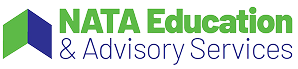Power BI: Report Design
Take your Power BI skills to the next level by learning how to design clear, interactive, and insightful reports that drive engagement and understanding.
Pre-Requisites
Recommended Experience
1 day
Duration
Virtual, Face-to-Face
Delivery Mode
$919.00 (incl. GST)
Cost
Overview
The Power BI Report Design course builds on foundational Power BI knowledge, focusing on creating visually compelling and interactive reports. Participants will learn best practices for effective report design, how to enhance user experience with navigation and interactivity, and how to apply advanced techniques to bring data stories to life.
Outcomes
Apply database theory and DAX fundamentals to support effective reporting.
Use appropriate visuals and apply design principles for clarity and impact.
Create hierarchies and drill-through filters to enhance data exploration.
Add interactivity with hierarchies, custom tooltips, slicers, and navigation features.
Use bookmarks to control report navigation and storytelling.
Automate titles and dynamically show or hide content based on user interaction.
Incorporate additional visuals to expand reporting capabilities.
Audience

This course is designed for participants who already have a basic understanding of Power BI and want to expand their skills to produce professional-quality reports. It is ideal for:
- Business professionals and analysts who want to build reports and dashboards to support decision-making.
-
Business analysts, managers, and professionals seeking to improve the clarity and usability of their Power BI reports.
-
Teams looking to adopt best practices in interactive reporting and dashboard design.
- Anyone who has completed a Power BI fundamentals course and is ready to move on to advanced report-building techniques.
Course requirements & prerequisites
- Participants are required to have access to a computer or laptop with an Office 365 licence that includes Microsoft Excel. All training activities will be completed on each participant’s own device.
- Participants must either complete the Power BI Essentials course beforehand or already have an intermediate understanding of Power BI. This course builds on the skills taught in Power BI Essentials and does not repeat foundational content.
Delivery
Course content is delivered using engaging learning activities that include:
-
individual and group work
-
activities that apply different training and assessment approaches to real-life practice
-
opportunities to evaluate understanding as the course progresses.
Learning through individual and group activities and discussions
Activities and scenarios that apply to real life practice
Opportunities to evaluate understanding as the course progresses
Training is delivered from 9:00 am – 5.00 pm.
- Virtual training is scheduled in AEST.
- Face-to-face training is at local time.
Locations.
- We schedule public courses in all capital cities.
- Regional and in-house training at your preferred location are available upon request.

In God we trust; all others must bring data
– W. Edward Deming